VWAP Indicators for TradingView

View all of our custom TradingView indicators, including one available for free.
#1 — Intraday
Get our free intraday VWAP indicator for TradingView, which includes optional standard deviation bands,
an optimized user interface, and more.
Anchoring to the open of each market day by default, this indicator serves as an essential visual
reference point and is a core part of our framework for intraday trading.
Core features:
Multiple standard deviation band inputs
Dynamic color-coding for plots and clouds
Day, Week, or Month presets for VWAP length
Adjustable tolerance bands for zone buffers
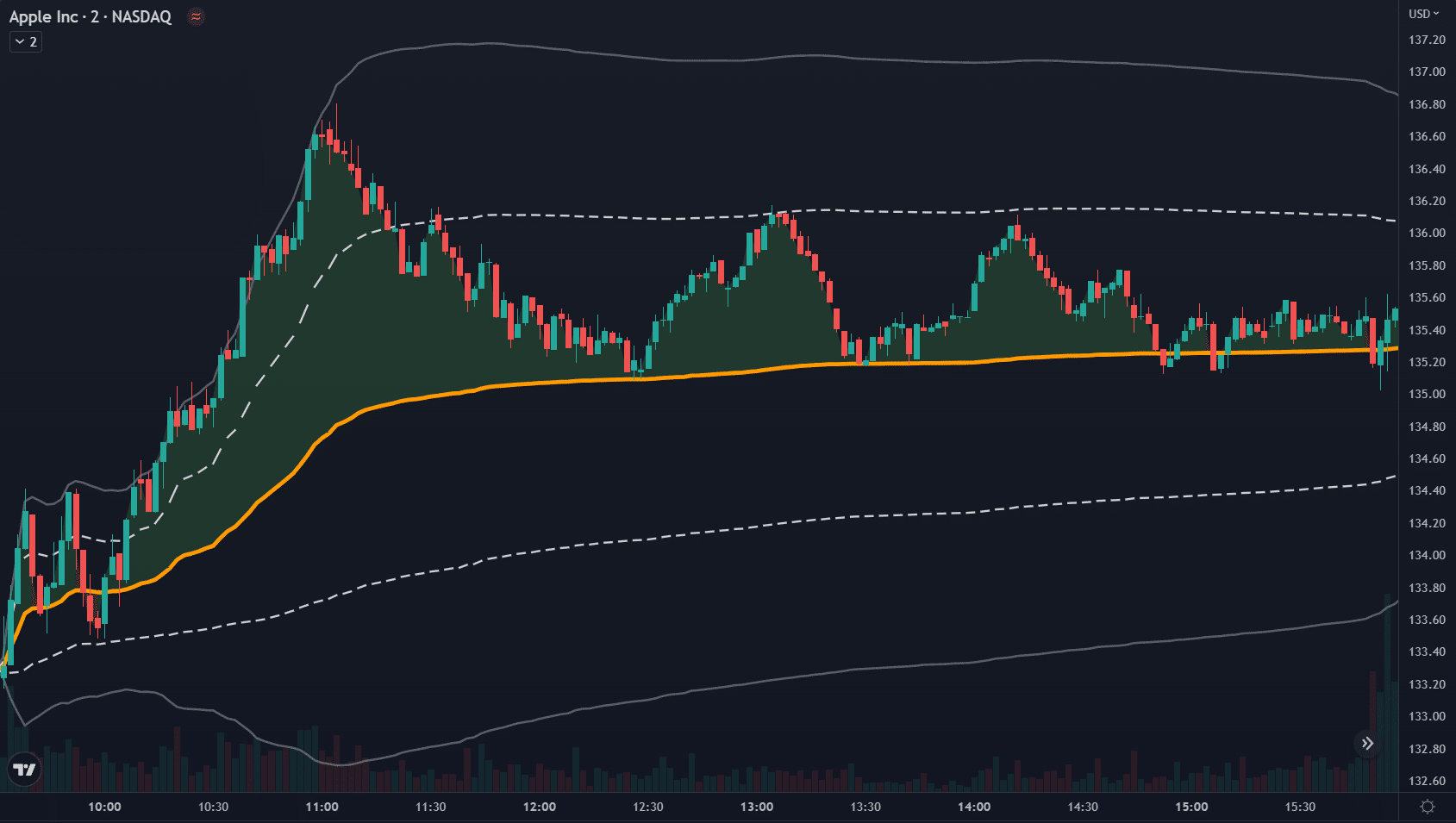



#2 — DateVWAP
Our all-in-one anchored VWAP tool for TradingView, which gives traders the ability to launch a VWAP and
optional standard deviation bands from any point in a chart's history.
By far our most powerful tool, DateVWAP includes multiple input options — YYYYMMDD HHMM, number of days
ago, or
automatically identified highs and lows.
Core features:
Both manual and automatic input methods
Capability to plot standard deviation bands
Toggle on/off chart labels for quick analysis
Automatic preset to anchor to chart's IPO
#3 — Aspect
Measure and monitor the slope of intraday VWAP to gauge the intensity of price moves in either
direction.
Aspect is first and foremost a confirmation tool, which we've incorporated into our approach to help
assess the quality of potential setups (and likelihood of continuation) as they develop.
Core features:
Adjustable lookback period for slope calculation
Sensitivity presets for different market types
Customizable sensitivity input for full user control
DevWidth and Position (Z-Score) modes available


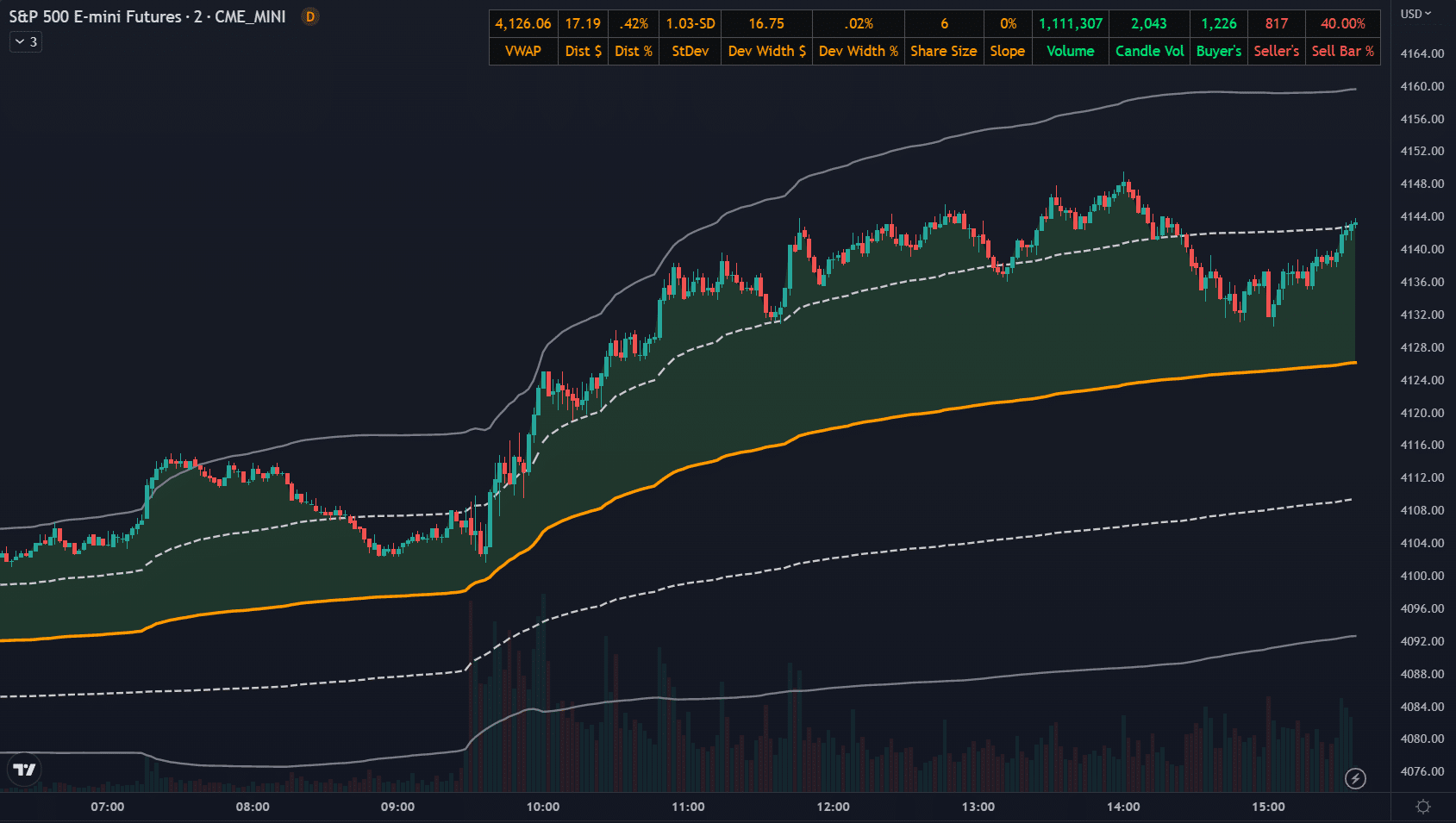

#4 — Dashboard
Just as the name implies, this indicator automatically calculate and displays several key VWAP metrics
in a consolidated interface.
Working hand-in-hand with our Intraday indicator, Dashboard allows traders to quickly assess a chart's
volatility in the content of its intraday volume weighted average price.
Core features:
Track deviation width and distance from VWAP ($ and %),
Position size calculator for rapid risk assessment
Toggle between intraday, weekly, and monthly VWAP metrics
Adjustable orientation and chart position
#5 — AutoVWAP
Automatically identify notable highs and lows from any chart's history and launch VWAPs from those key
levels.
An essential tool for traders wishing to rotate through tickers and/or timeframes, AutoVWAP provides
significant time savings and removes much of the guesswork required when anchoring longer-term VWAPs.
Core features:
Automatic or Manual (find H/L within X bars) search methods
Option to visualize search zones and VWAP initiation points
Multiple highlight methods (line, dot, BarID) included
Works on any chart length or bar size (1-min, 5-min, etc)



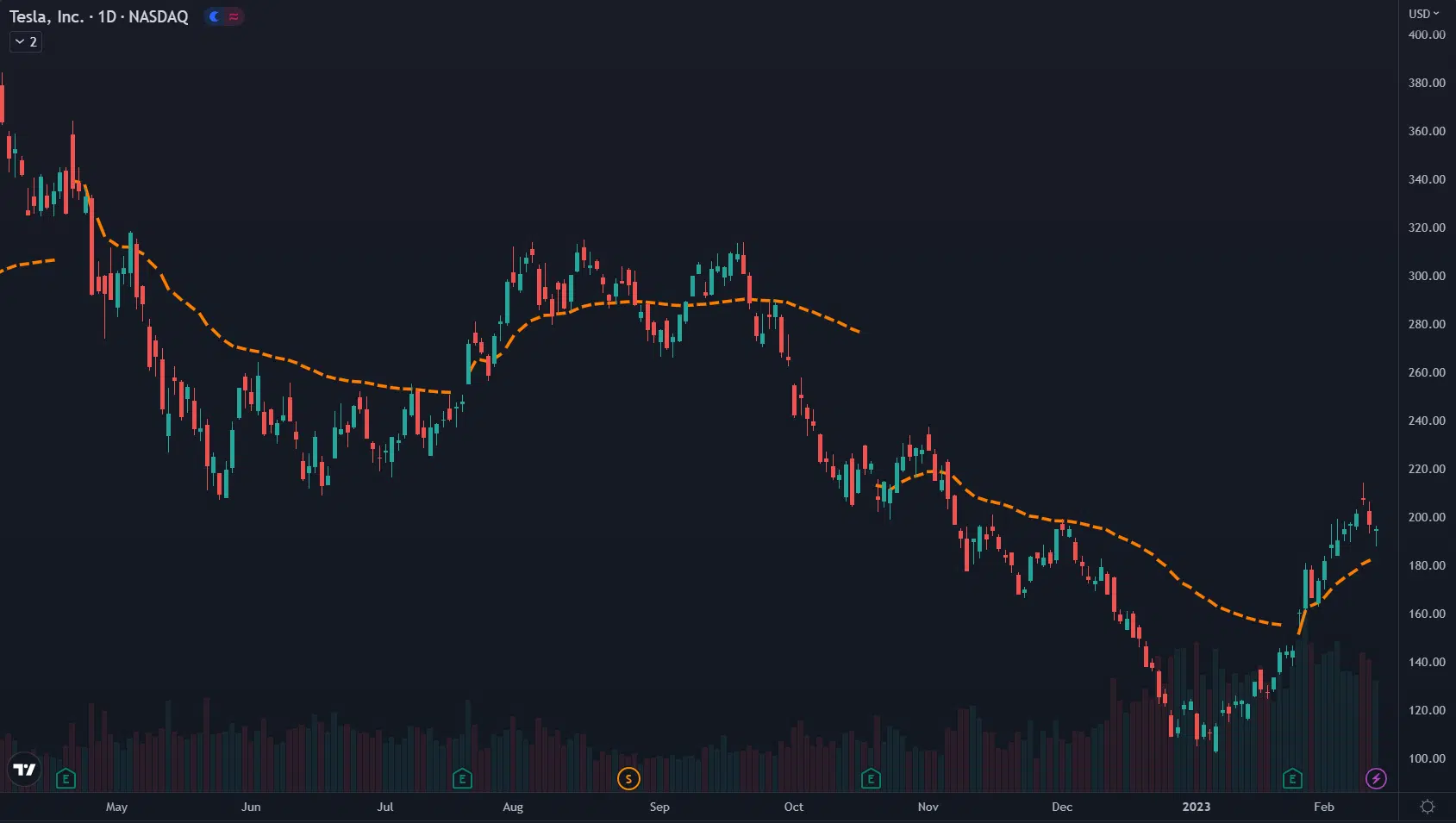
#6 — EventVWAP
Requiring no specific date input from the user, EventVWAP automatically launches VWAPs from notable past
events — selected by the user from a list of available presets.
Created to complement our DateVWAP indicator, this tools provides significant time savings when
searching for relevant initiation points in a chart's history.
Core features:
Available presets for earnings and overnight gaps
Anchor up to four VWAPs of the same type at once
Adjustable gap threshold to qualify as anchor point
Turn on/off visibility for different time frames
Get lifetime access to all six indicators for the price of three.
Platform Package — $225Frequently Asked Questions
Absolutely not. You'll have free lifetime access with no recurring fees, regardless of whether you sign up for VWAP On-Demand or purchase separately.
You'll be asked to submit your TradingView username through our member portal and we'll grant access to your account.
Our indicator portal provides step-by-step instructions to help you add each indicator to TradingView, but ultimately you'll submit your username to be approved for access. And if needed, you're always welcome to reach out with questions.
We'll send you Intraday for free, plus a tutorial of its features and settings.